
TWIAV - Tips & tricks
MapBasic
MapBasic is the application development environment for MapInfo Professional. You can download MapBasic for free. Documentation about MapBasic (User Guide and Reference Guide) is also available.
On these pages you will find tips & tricks regarding the development of your own MapBasic applications.
Information is given about additional tools you can use during the development process:
MapBasic IDE: a new MapBasic editor
Notepad++: to write MapBasic programs
Pelles C: to create a DLL with custom toolbar buttons
Using Pelles C to create a DLL with custom toolbar buttons
When you create your own MapBasic application, you might wish to create a toolbar with your own custom buttons. Of course, you can use one of the buttons which are provided with MapBasic (ICONS.DEF), but then chances are high that your application uses an icon which has been used by another developer in another application already…
Actually, it is quite easy to incorporate custom toolbar buttons into your MapBasic Application:
You just store some bitmaps in a DLL, and you call this DLL from your application.
For those of you who are not familiar with the process of creating and editing a DLL (Dynamic Link Library):
In the document below you will find a step by step description, from creating a new DLL from scratch, store bitmaps in it and call it from your MapBasic application.
Don't worry if you do not have the software to create and edit a DLL: in this example we use Pelles C (Version 6). This development tool is available for free, so please do not hesitate to download and install Pelles C. After that you will be able to follow the steps described.
It is not that difficult;-)
 TWIAV_TIP_MB001.pdf: How to incorporate custom toolbar buttons and cursors into your MapBasic application?
TWIAV_TIP_MB001.pdf: How to incorporate custom toolbar buttons and cursors into your MapBasic application?
What do you think of these tips about MapBasic? If you have any , please let me know.
